My ip information website now immediately shows both your IPv4 and IPv6 address, if available.
This was made possible, by adding two subdomains (v4.ip.zuim.de and v6.ip.zuim.de), which only have a DNS record for the respective IP version. This forces the browser to use the specified protocol without relying on directly accessing the server by its IP. This is important, because using the addresses directly would not support https.
Now everything is sent over https!
Additionally I embedded the websocket based ping test that previously was on craftanbuild.de and added copy buttons.
The following links directly return the client address for use in scripts:
This is how it looks currently:
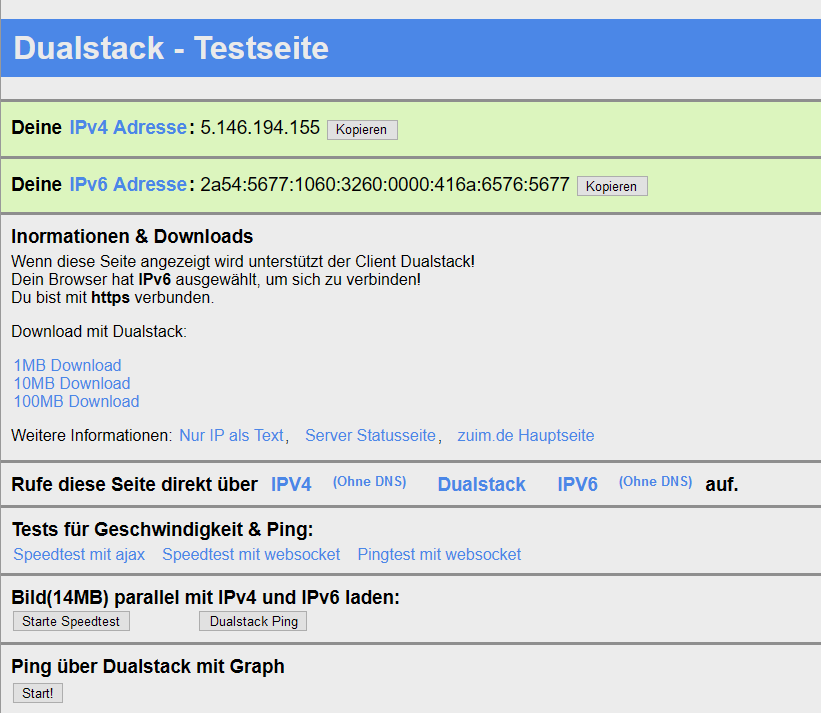
Hallo, Felix,
Deine IP-Test-Site ist für mich außerordentlich hilfreich! Toll gemacht, danke Dir ganz herzlich!
Ich habe nämlich einen Zyxel NR2301, das ist ein 5G-fähiger kleiner Router mit eingebautem AP für unterwegs. Leider hat das Ding in seinem IP-Stack einen nervigen Bug eingebaut. Es kann passieren, daß die Clients keine IPv4-Adresse bekommen, es kann auch sein, daß sie keine IPv6-Route erhalten. Bei ca. jedem 10 bis 15 Start des Geräts kommt so etwas vor. Jetzt konnte ich mir ein kleines Script schreiben:
#!/bin/bashecho "check-ip-stack, v1.0"
echo "Using zuim.de and ip.zuim.de"
echo "by Felix Klenner"
echo ""
echo -n "IPv4: "
ping -c 1 v4.ip.zuim.de >/dev/null 2>&1
if [ $? -eq '0' ]; then
echo "okay"
else
echo "NOT okay"
fi
echo -n "IPv6: "
ping -c 1 v6.ip.zuim.de >/dev/null 2>&1
if [ $? -eq '0' ]; then
echo "okay"
else
echo "NOT okay"
fi
Somit kann ich den Zustand meiner Netzwerkverbindung schnell und einfach testen.
Nochmals vielen Dank und beste Grüße,
Hartmut
Hallo Hartmut,
es freut mich, dass die Test Seite für dich hilfreich ist!
LG Felix
Hi Felix, das ist echt eine super Seite, sehr leichtgewichtig, mit vielen sinnvollen Tools :)
Hast du mal überlegt, das Ganze Open Source zu machen, damit man es selbst hosten kann?
Hi, es freut mich, dass dir das Tool gefällt! Der Source Code ist schon hier verfügbar:
https://git.zuim.de/Felix/ip.zuim.de
Das Setup für GeoIp usw. ist dort auch grob beschrieben.